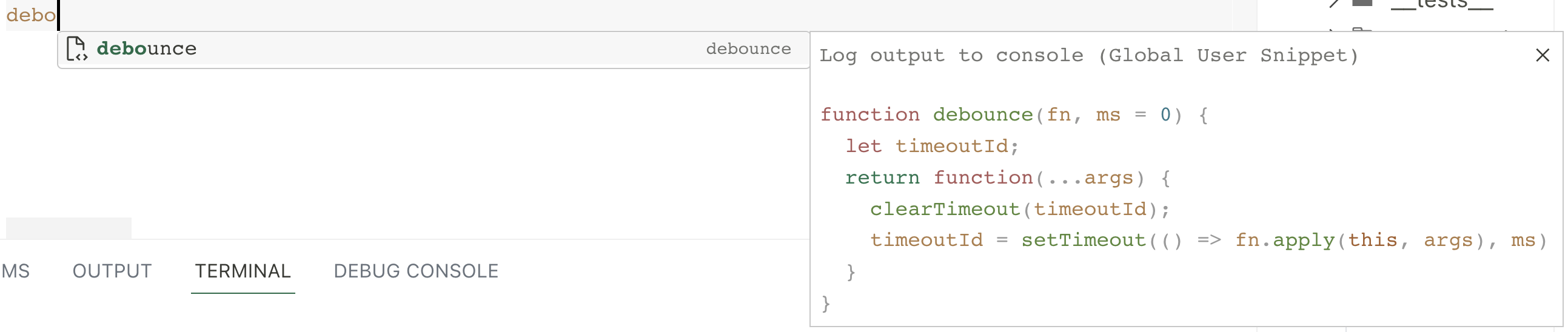# 如何自定义个人的 VS Code 代码片段
自定义个人的代码片段, 以防抖函数为例, 注册一个全局代码块
function debounce(fn, wait) {
let timeoutId
return function(...args) {
timeoutId && clearTimeout(timeoutId)
timeoutId = setTimeout(() => fn.apply(this, args), wait)
}
}
1
2
3
4
5
6
7
2
3
4
5
6
7
Mac:
-> command + shift + p
-> 输入 snippets 关键字进行查找, 选择 Snippets: Configure User Snippets
-> 选择 New Global Snippets file
-> 输入 snippets 名后, 例如: debounce
debounce.code-snippets
这里可以用一个工具生成: https://snippet-generator.app (opens new window)
{
"debounce": {
"scope": "javascript",
"prefix": "debounce",
"body": [
"function debounce(fn, ms = 0) {",
" let timeoutId;",
" return function(...args) {",
" clearTimeout(timeoutId);",
" timeoutId = setTimeout(() => fn.apply(this, args), ms)",
" }",
"}"
],
"description": "Log output to console"
}
}
1
2
3
4
5
6
7
8
9
10
11
12
13
14
15
16
2
3
4
5
6
7
8
9
10
11
12
13
14
15
16
接下来就可以在任意 js 文件中使用了
输入 debounce, 就能看到提示了